Controls for Cyberpunk 2077 consists of an overview of the game's mechanism and its corresponding action for each platform. Listed below are the details for the PlayStation 4, Xbox One, and PC.
Cyberpunk 2077 Controls
Action |
Mouse & Keyboard |
| Pause Braindance (Toggle) | Space |
| Fast-Forward Braindance | E |
| Rewind Braindance | Q |
| Change Braindance Layer | L-Shift |
| Analysis Mode | Tab |
| Restart Braindance | R |
| Exit Braindance | X |
| Zoom In | Middle Mouse Button |
| Zoom Out | Middle Mouse Button |
| Tag | Middle Mouse Button |
| Move Forward | W |
| Back | S |
| Move Left | A |
| Move Right | D |
| Jump | Space |
| Sprint (Hold) | R-Shift |
| Sprint (Toggle) | L-Shift |
| Crouch (Hold) | L-Ctrl |
| Crouch (Toggle) | C |
| Cycle Weapon | Alt |
| Next Weapon | Middle Mouse Button |
| Previous Weapon | Middle Mouse Button |
| Select First Weapon | 1 |
| Select Second Weapon | 2 |
| Select Third Weapon | 3 |
| Fists/Melee | 4 |
| Shoot | LMB |
| Aim | RMB |
| Quick Attack | Q |
| Reload | R |
| Cyberware Systems | E |
| Use Combat Gadget | Middle Mouse Button |
| Use Consumable | X |
| Scan (Hold) | TAB |
| Scan (Toggle) | Capslock |
| Open Phone | T |
| Open Notifications | Z |
| Skip Dialogue | Y |
| Open Photo Mode | N |
| Previous Item | 1 |
| Next Item | 3 |
| Quickhack Details | Z |
| Accelerate | W |
| Brake | S |
| Turn Right | D |
| Turn Left | A |
| Cycle Camera | Q |
| Exit Vehicle | F |
| Reverse Camera | Middle Mouse Button |
| Cycle Lights | Alt |
| Handbrake | Space |
| Horn | L-ctrl |
| Radio | R |
| Panzer: Primary Cannon | LMB |
| Panzer: Missile Launcher | RMB |
| Panzer: Smokescreen | L-ctrl |
| Call Vehicle | V |
| Draw / Withdraw Weapon | B |
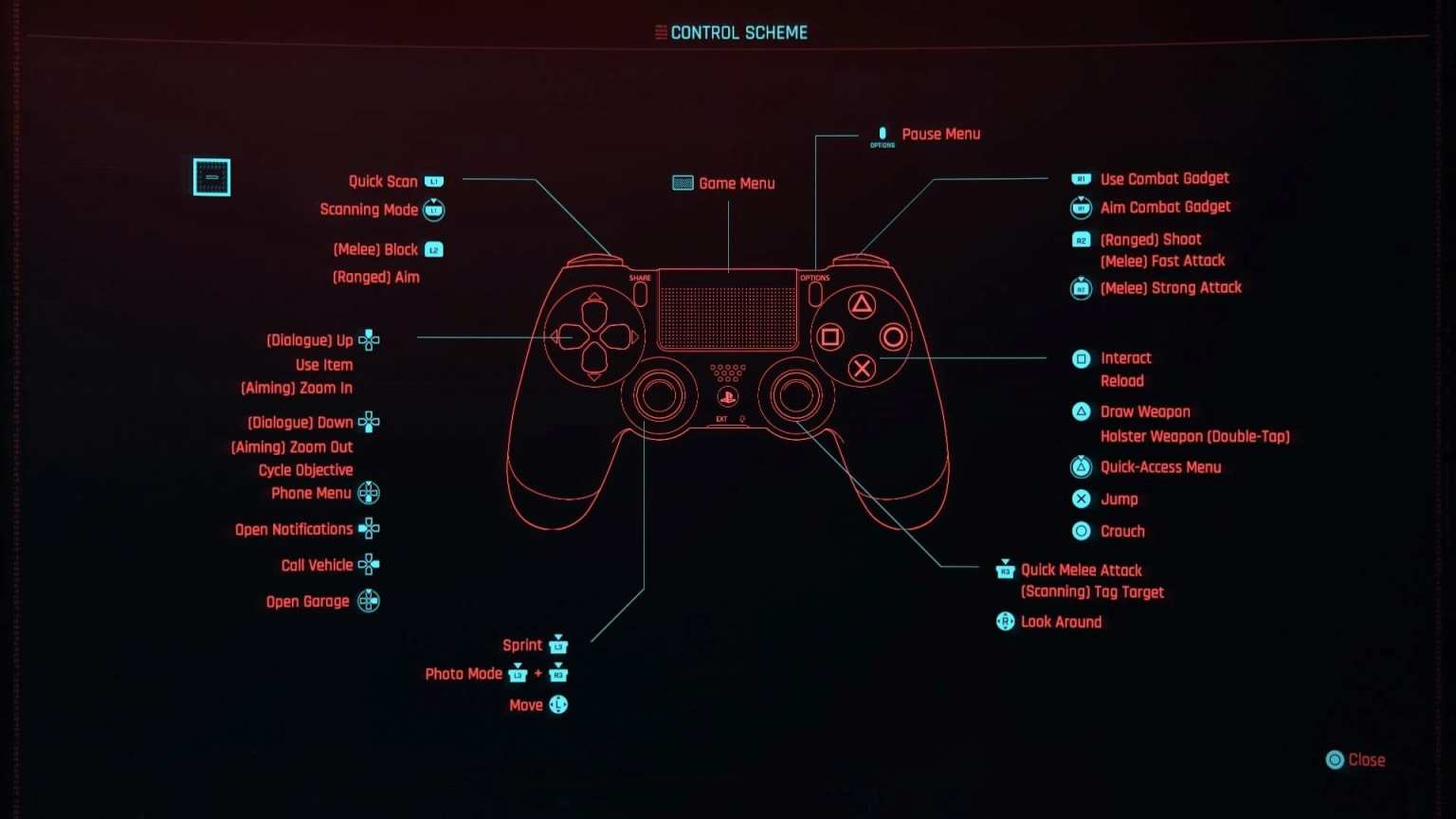
Action |
PS4/PS5 Controler |
| Move | Left analog stick |
| Use Item | D-pad Up |
| Pause Menu | Options |
| Game Menu | Touchpad |
| Skip Cutscenes | Hold Circle |
| Skip Dialog | Circle |
| Jump | X |
| Crouch | Circle |
| Quick-Access Menu | Hold Triangle |
| Draw Weapon | Triangle |
| Holster Weapon | Double-tap Triangle |
| Reload | Square |
| Strong Melee Attack | Hold R2 |
| Shoot / Fast Attack | R2 |
| Aim Combat Gadget | Hold R1 |
| Use Combat Gadget | R1 |
| Look Around | Right analog stick |
| Quick Scan | L1 |
| Scanning Mode | Hold L1 |
| Block (Melee) | Hold L2 |
| Aim (Ranged) | Hold L2 |
| Dialog Up | Up on d-pad |
| Zoom In (while aiming) | Up on d-pad |
| Dialog Down | Down on d-pad |
| Zoom Out (while aiming) | Down on d-pad |
| Phone Menu | Left on d-pad |
| Open Notifications | Left on d-pad |
| Call Vehicle | Right on d-pad |
| Open Garage | Hold right on d-pad |
| Photo Mode | L3 and R3 |
Action |
Xbox Controler |
| Move | Left analog stick |
| Use Item | D-pad Up |
| Pause Menu | Menu |
| Game Menu | View Button |
| Skip Cutscenes | Hold B |
| Skip Dialog | B |
| Jump | A |
| Crouch | B |
| Quick-Access Menu | Hold Y |
| Draw Weapon | Y |
| Holster Weapon | Double-tap Y |
| Reload | X |
| Strong Melee Attack | Hold RT |
| Shoot / Fast Attack | RT |
| Aim Combat Gadget | Hold RB |
| Use Combat Gadget | RB |
| Look Around | Right analog stick |
| Quick Scan | LB |
| Scanning Mode | Hold LB |
| Block (Melee) | Hold LT |
| Aim (Ranged) | Hold LT |
| Dialog Up | Up on d-pad |
| Zoom In (while aiming) | Up on d-pad |
| Dialog Down | Down on d-pad |
| Zoom Out (while aiming) | Down on d-pad |
| Phone Menu | Hold down on d-pad |
| Open Notifications | Left on d-pad |
| Call Vehicle | Right on d-pad |
| Open Garage | Hold right on d-pad |
| Photo Mode | LS and RS |
 Anonymous
AnonymousDoes the "E" key only activate Sandi, Berserk or the cyberdeck's Overclocking (depending on what you have) or does it offer any more "cyberware system" actions?

 Anonymous
Anonymous
 Anonymous
Anonymous
 Anonymous
Anonymous
 Anonymous
AnonymousHow can "Move Right" and "Turn Right" both be bound to "D"? And how can "Move Left" and "Turn Left" both be bound to "A"? How are you supposed to strafe?

 Anonymous
AnonymousYou probably just hold down the attack button (left click). At least that's the way it is on controller.

 Anonymous
Anonymouswhy is it so fucking hard to find out how to do strong melee attack, the keybind is no where on the internet lol

 Anonymous
AnonymousThe keyboard list is incomplete (e.g. does not include Interact = F, for example). I need a complete list to set up bindings for a keypad. Looks like all the lists online are just copies of the remappable binds from the settings page. Anyone know where I can find a list of all keybinds, including the ones you can’t remap?

 Anonymous
Anonymous
 Anonymous
Anonymous
 Anonymous
Anonymous
 Anonymous
AnonymousVery awkward getting used to the 'F Key'! Driving is also difficult with WASD. Roach was much easier! So I don't drive, sprint everywhere or fast travel.

 Anonymous
AnonymousApparently you can't exit a BD until you discover all the clues. The perp is supposed to be humming a tune to a song is the only clue I can't pick up no matter what I do and therefore can't progress.


Alt just draws my weapon. It didn't turn on lights.
0
+10
-1